MINI-TANK ARENA
Mini Tank Arena is a 4v4 multiplayer battle Arena shooter
- Created a responsive kill feed system using Blueprints to track and display player eliminations
- Developed a team score manager to handle scoring logic and synchronization across matches
- Implemented the core game loop to drive gameplay flow and ensure smooth match progression
+ Contributions
Gameplay — Trailer






Kill Feed Integration
Demonstrations
+
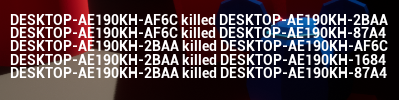
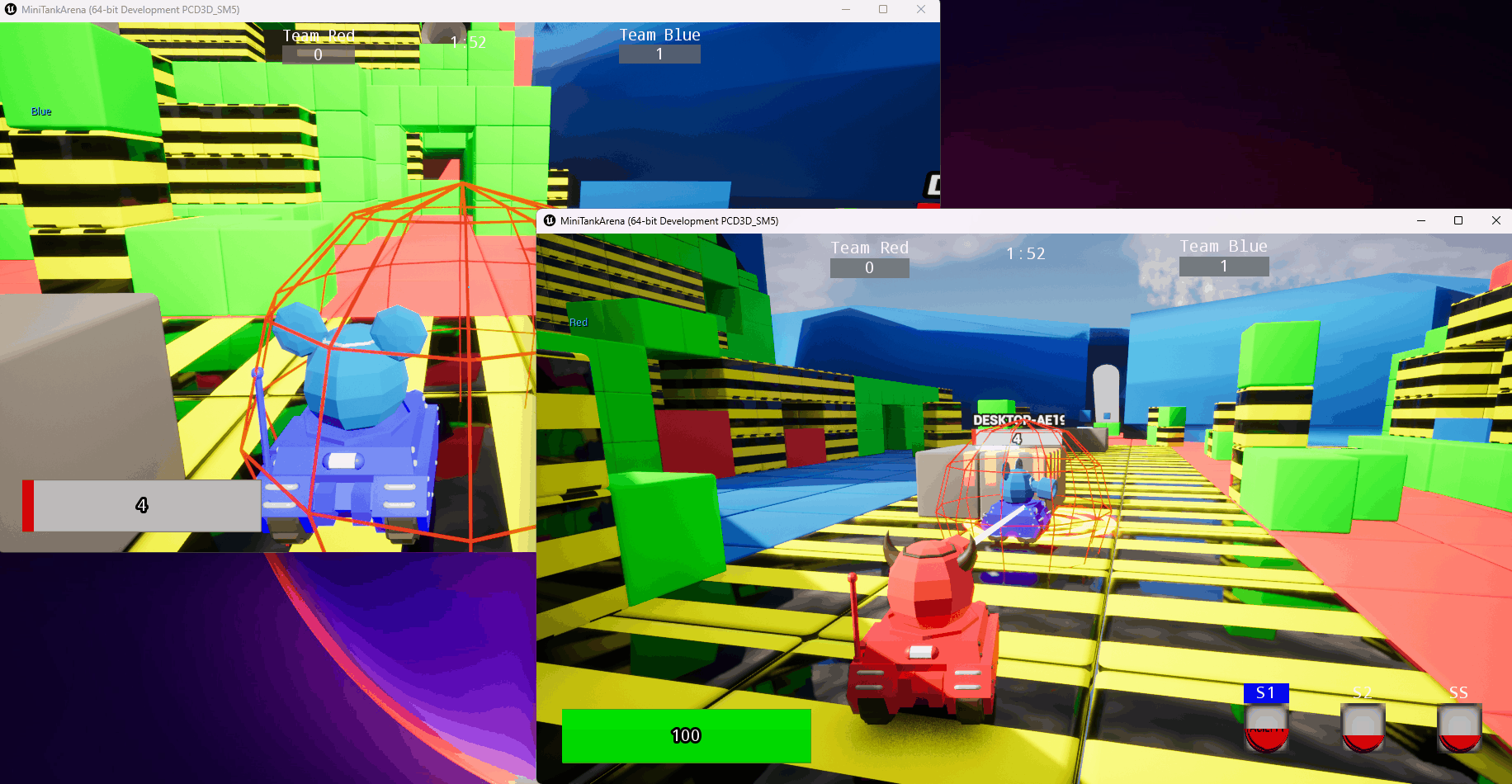
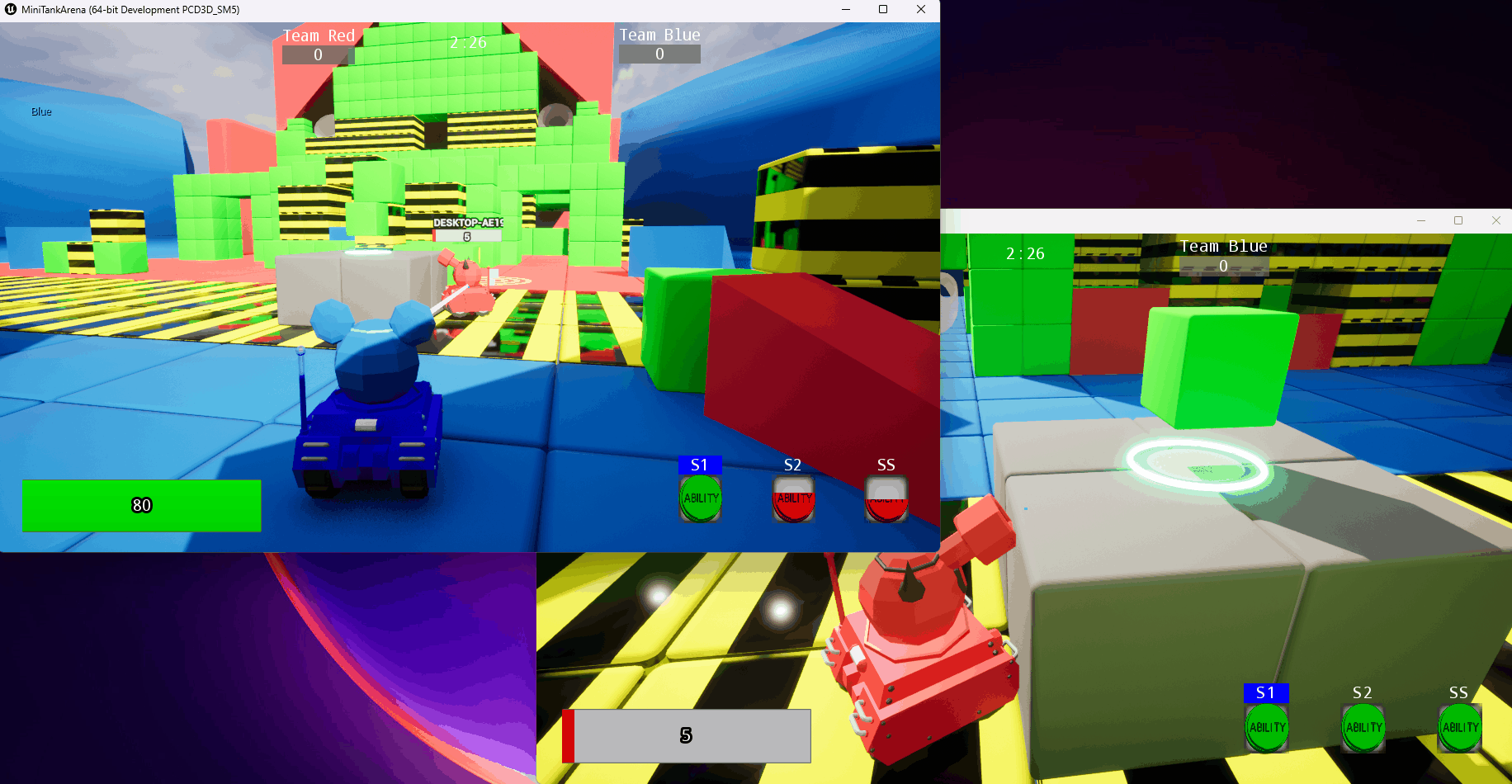
Kill Feed Code Snippet
+
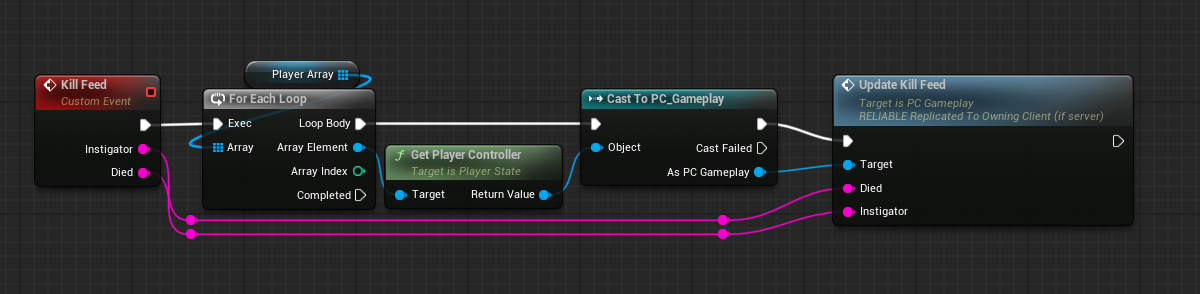
When the "Kill Feed" event triggers, it loops through all players in an array. For each player, it gets their controller, casts it to a gameplay object, and updates the kill feed with the instigator (killer) and dead player info. The update is reliably sent to each client's screen.
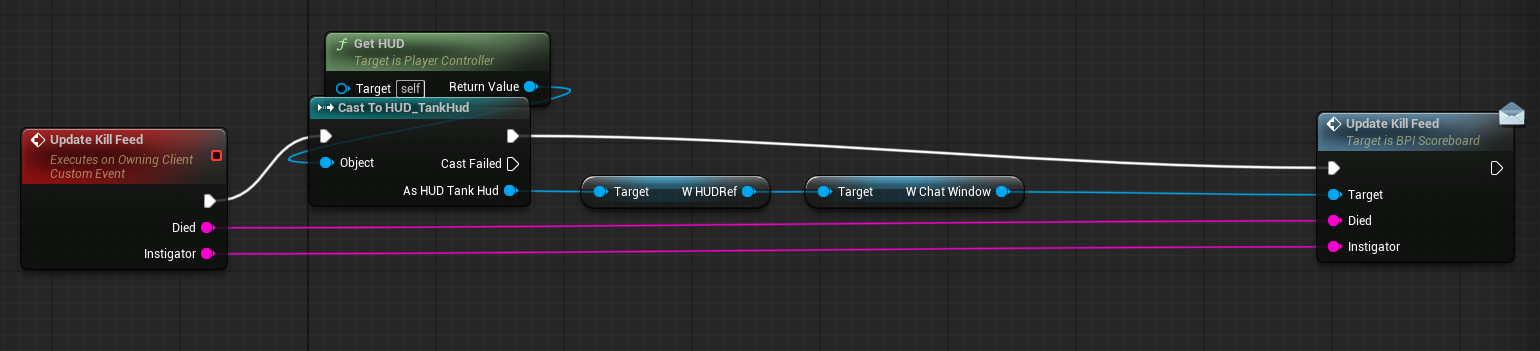
This code updates the kill feed running on the client side. When the "Update Kill Feed" event triggers, it gets the player's HUD, casts it to a specific HUD type, and updates the chat window with the instigator (killer) and dead player info. The update is sent to the scoreboard interface for display.
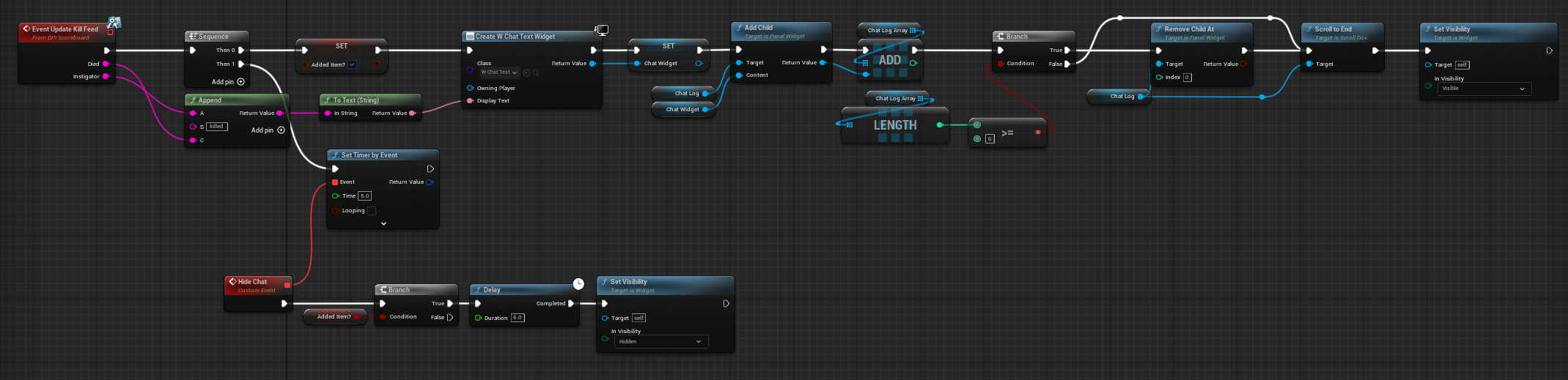
When the "Update Kill Feed" event from the scoreboard activates, it generates a text widget displaying the instigator (killer) and dead player details. A panel adds this widget as a child and includes it in the chat log array. If the log surpasses a set length, the oldest entry is hidden after a brief delay. The chat window then scrolls to the latest message and remains visible. After 5 seconds, the kill feed is hidden.
Scoreboard & Winning Condition
Demonstrations
+
Scoreboard Code Snippet
+
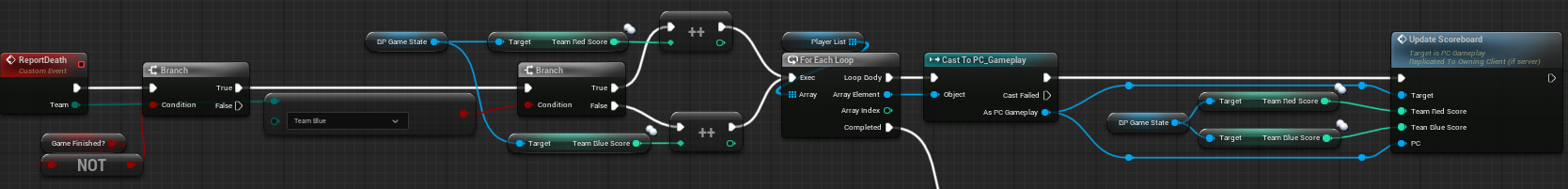
the Blueprint verifies that the game is ongoing. If true, it identifies the current team and awards a point to the opposing team. It then iterates through all players, calling a function to update and synchronize the scoreboard across the multiplayer environment.
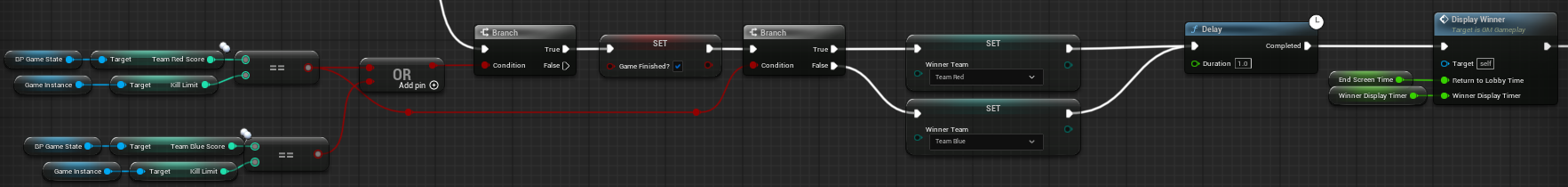
Using the game state, the Blueprint compares whether the Red Team's score or the Blue Team's score has reached the maximum kill limit. If either condition is met, it marks the game as finished. It then checks if the Red Team's score equals the maximum kill limit; if true, the Red Team is declared the winner; otherwise, the Blue Team is set as the victor.
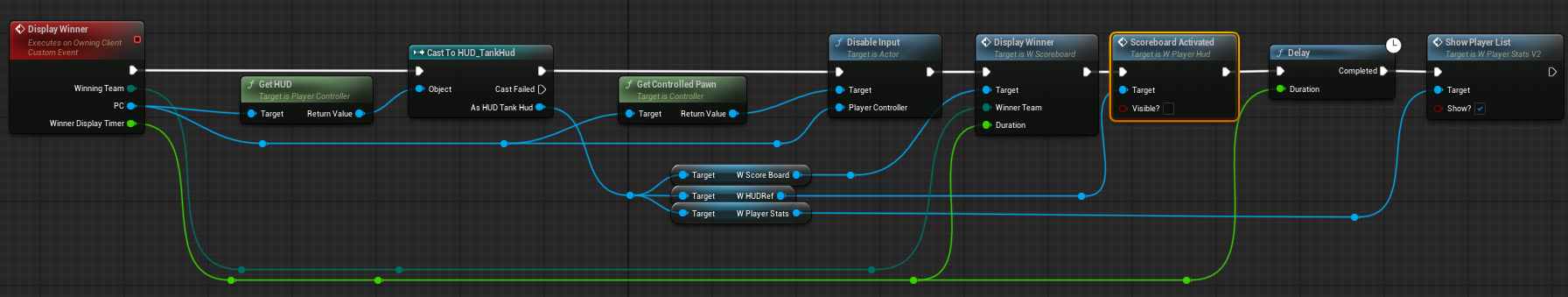
On the player controller, the Blueprint retrieves the HUD and the controlled pawn, disables the pawn's input, and updates the scoreboard to display the winning team.
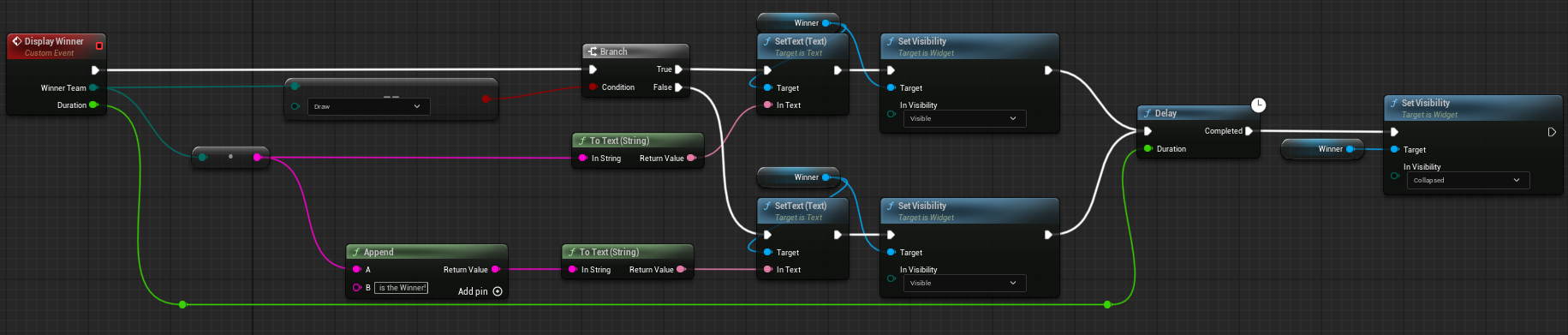
On the widget, the Blueprint checks if the winning team results in a draw; if so, it sets the text to "Draw" and makes it visible. Otherwise, it retrieves the winning team and appends "is the Winner!" to the text, setting it to visible. After a brief delay, the winner text is removed from the screen.